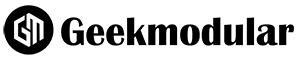Introduction
In today’s fast-paced digital world, the ability to stay connected seamlessly across multiple devices is not just a convenience but a necessity. WhatsApp Web emerges as a prime example of this technological evolution, extending the functionalities of the popular messaging app, WhatsApp, from the confines of smartphone screens to the broader vistas of desktop and laptop computers. This in-depth exploration of WhatsApp Web covers its inception, key features, the setup process, its impact on communication, and a look towards its future in the realm of digital messaging.
The Genesis of WhatsApp Web
Extending Messaging Horizons
WhatsApp Web was launched in January 2015, as a response to the growing demand for a more versatile messaging solution that could accommodate the needs of users not just on the go but also while working on their desktops and laptops. This web client was designed to mirror the mobile experience, providing users with the ability to send and receive messages, share media, and maintain their conversations across devices, all in real-time. Its introduction marked a significant milestone for WhatsApp, broadening its appeal and utility by integrating mobile and desktop environments seamlessly.
Key Features of WhatsApp Web
A Mirror to the Mobile Experience
The primary allure of WhatsApp Web lies in its ability to replicate the mobile WhatsApp experience on a larger screen, with a few enhancements tailored for desktop use. Users can engage in conversations, group chats, share images, documents, and contacts, and even receive notifications, mirroring the mobile app’s functionality. Furthermore, the web interface includes keyboard shortcuts, allowing for quicker navigation and message management, enhancing productivity and efficiency for desktop users.
Setting Up WhatsApp Web
A Simple, QR Code-Based Process
Accessing WhatsApp Web is straightforward, requiring users to visit the WhatsApp Web website on their preferred browser and scan a QR code with the WhatsApp mobile app. This process links the mobile app to the web client, synchronizing messages across devices. The requirement for the mobile device to remain connected to the internet for WhatsApp Web to function ensures that the user’s messages are secure and consistently synced, providing a seamless transition between mobile and desktop messaging.
The Impact on Communication Dynamics
Enhancing Productivity and Accessibility
WhatsApp Web has transformed digital communication, particularly in professional contexts, by making it more accessible and efficient. The convenience of typing on a full-sized keyboard, easy access to files on the desktop for sharing, and the ability to manage conversations on a larger screen, have all contributed to enhancing productivity. For businesses and individuals alike, WhatsApp Web has facilitated quicker responses, easier collaboration, and a more organized communication flow, bridging the gap between personal and professional messaging needs.
Security and Privacy Considerations
Safeguarding User Data
With the expansion of WhatsApp’s features to the web, security and privacy concerns were paramount. WhatsApp Web maintains the same end-to-end encryption as its mobile counterpart, ensuring that messages remain private and secure between the sender and receiver. The QR code scanning process adds an additional layer of security, as it must be done manually by the user on their device, preventing unauthorized access. Users are also advised to log out from WhatsApp Web on shared or public computers to protect their data.
The Future of WhatsApp Web
Innovation and Integration
As digital communication continues to evolve, so too does the potential for platforms like WhatsApp Web. Future developments could include greater integration with other desktop applications, enhanced features that leverage the capabilities of desktop hardware, and further improvements in user experience and accessibility. The possibility of standalone desktop applications that do not require a mobile connection could also be on the horizon, offering even more flexibility and independence for users.
WhatsApp’s commitment to enhancing and expanding WhatsApp Web’s functionalities reflects a broader trend in the tech industry towards creating more integrated, cross-platform experiences. As users increasingly expect their digital tools to work seamlessly across all their devices, services like WhatsApp Web will continue to play a crucial role in meeting these demands.
Conclusion
WhatsApp Web represents a significant leap forward in the realm of digital messaging, breaking down the barriers between mobile and desktop communication. By providing a seamless, secure, and user-friendly platform, WhatsApp Web has not only enhanced productivity and efficiency for millions of users worldwide but has also set a new standard for what is possible in cross-device messaging. As technology continues to advance, the future of WhatsApp Web looks promising, with the potential for even more innovative features and integrations that will continue to shape the way we communicate in the digital age. Whether for personal connections or professional collaborations, WhatsApp Web stands as a testament to the ever-evolving landscape of digital communication, offering a glimpse into the future of how we stay connected.
Read Also: WatchSeries: Your Ultimate Guide to Streaming TV Shows Online