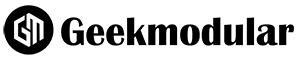Minecraft, a sandbox game developed by Mojang Studios, has captivated millions of players worldwide with its unique gameplay and endless possibilities for creativity. However, despite its widespread appeal, the game’s graphical and performance aspects can sometimes leave much to be desired, especially when running on less powerful hardware or when players seek a more visually stunning experience. This is where Optifine comes into play, a third-party modification designed to optimize Minecraft’s performance, enhance graphics, and provide players with a more customizable experience.
The Genesis and Evolution of Optifine
The development of Optifine can be traced back to the early days of Minecraft when the game’s burgeoning community started seeking ways to improve its performance and graphics. Optifine was created to address these demands, offering many features to optimize the game’s efficiency and visual appeal. Over the years, it has evolved from a simple mod to an essential tool for Minecraft enthusiasts, continuously updating to accommodate new versions of the game and introducing innovative features to enhance gameplay.
Key Features and Benefits
Optifine provides many features designed to improve Minecraft’s performance and visual quality. One of its most notable features is its significant boost in frame rates, making the game run smoother, especially on older or less powerful computers. Additionally, Optifine enhances the game’s graphics with various customization options, such as HD textures, improved water and lighting effects, and dynamic shadows, contributing to a more immersive and visually appealing gaming experience.
Beyond performance and graphics enhancements, Optifine also introduces a range of functionalities that enhance the overall gameplay experience. These include installing shader packs easily, dramatically altering the game’s appearance, and a customizable settings menu that allows players to fine-tune their game’s performance and visual settings according to their preferences and hardware capabilities.
Installation and Compatibility
Installing Optifine is a straightforward process that can significantly impact your Minecraft experience. The mod is compatible with a wide range of Minecraft versions, from older editions to the latest releases, ensuring that players across different versions can benefit from its features. The installation involves downloading the Optifine file from the official website and running the installer, which integrates Optifine into Minecraft’s existing setup. It’s important to note that while Optifine is designed to be compatible with a broad array of devices and Minecraft versions, players should always ensure they download the version of Optifine that corresponds to their version of Minecraft to avoid any compatibility issues.
Community and Support
The Optifine project is supported by a vibrant community of developers and users contributing to its continuous improvement and adaptation. The community plays a crucial role in identifying bugs, suggesting features, and supporting fellow users encountering issues. This collaborative environment ensures that Optifine remains up-to-date with the latest technological advancements and game updates and fosters a sense of belonging among Minecraft enthusiasts who aim to enhance their gameplay experience.
Impact on the Minecraft Experience
The impact of Optifine on the Minecraft experience cannot be overstated. By offering enhanced performance, stunning visual upgrades, and a host of customization options, Optifine has become an indispensable tool for many players. It allows users to transcend the game’s original limitations and explore Minecraft’s vast worlds in smoother, more detailed, visually striking environments. Whether you’re a casual player seeking to improve your game’s performance or a dedicated enthusiast aiming to transform your Minecraft world visually, Optifine provides the tools necessary to achieve your goals.
Conclusion
Optifine is a testament to the Minecraft community’s ingenuity and dedication, offering a solution that improves the game’s performance and aesthetics and enhances the overall player experience. Its continuous development and adaptation to new game versions ensure that Optifine remains relevant and valuable to the Minecraft community. Whether you’re new to Minecraft or a seasoned player, integrating Optifine into your game setup can unlock a new dimension of gameplay, allowing you to enjoy the game like never before. As Minecraft continues to evolve, so too will Optifine, ensuring that the future of Minecraft gaming is not only more visually stunning but also more accessible to players around the world.
FAQs on Optifine for Minecraft
1. What is Optifine?
Optifine is a mod for Minecraft that aims to enhance the game’s performance and graphics. It provides various options for optimization, including increased frame rates, support for HD textures, improved lighting, and customizable settings. Optifine also enables the installation of shader packs for further graphical enhancements.
2. How do I install Optifine?
To install Optifine, follow these steps:
- Download the Optifine version that matches your Minecraft version from the official Optifine website.
- Open the downloaded file to run the Optifine installer.
- Click on the “Install” button in the installer window.
- Once installed, open Minecraft and select the Optifine profile to play with the mod activated.
3. Is Optifine compatible with other Minecraft mods?
Yes, Optifine is designed to be compatible with many other Minecraft mods. However, compatibility can vary depending on the specific mods and their versions. CheckIt’s compatibility information on the mods’ websites or forums is always a good idea.