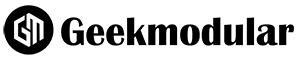The PlayStation 5 (PS5) has quickly established itself as a beacon of modern gaming, offering unparalleled performance, graphics, and a user-friendly interface. However, for gamers looking to enhance their multiplayer experience by staying connected with friends and communities, integrating communication platforms like Discord is essential. This article delves into the intricacies of using Discord on PS5, ensuring you stay connected with your gaming community without missing a beat.
Understanding Discord’s Integration with PS5
Discord, a popular communication platform among gamers, allows users to chat, voice call, and share their gaming experiences with friends and communities. Its integration with PS5 marks a significant step forward in seamless gaming and communication. This collaboration bridges the gap between gaming experiences and social interaction, but how does one navigate this integration?
Setting Up Discord on PS5
Setting up Discord on PS5 is not as straightforward as downloading an app from the PlayStation Store. The process involves a few steps to connect your Discord account to your PlayStation Network (PSN) account, ensuring a smooth synchronization of your gaming and communication platforms.
Step 1: Account Linking
Firstly, you need to link your Discord account to your PSN account. This can be done by accessing Discord on your mobile device or PC:
- Open Discord and navigate to the User Settings.
- Select ‘Connections’ and then the PlayStation logo.
- You’ll be prompted to sign in to your PlayStation Network account to authorize the link.
This step is crucial as it allows Discord to access your PSN account information, enabling you to display your game activity to your Discord friends and join voice chats directly from your PS5.
Step 2: Voice Chatting Through Discord on PS5
While the PS5 doesn’t currently support a native Discord app, there are workarounds to use Discord for voice chatting during your gaming sessions. One popular method involves using a secondary device, such as a smartphone or a computer, to join a Discord voice channel and then connecting it to your PS5 via an audio mixer or a similar audio-input device. This setup lets you hear both the game audio and your Discord voice chat simultaneously.
Enhancing Your Gaming Experience with Discord
Integrating Discord with your PS5 gaming sessions not only keeps you connected with your friends but also enriches your gaming experience. Whether you’re coordinating team strategies in real-time or simply catching up with friends while playing, Discord serves as a powerful tool to bring your gaming community closer.
The Future of Discord on PS5
Sony and Discord have hinted at a deeper integration in the future, which could mean a dedicated Discord app for the PS5, allowing for a more seamless and integrated experience. Gamers can look forward to potential updates that might include direct messaging, easier voice chat connections, and community engagement features directly from their console.
Tips for a Smooth Discord Experience on PS5
To maximize your Discord experience on PS5, consider the following tips:
- Regularly update both your PS5 and Discord to ensure compatibility and access to the latest features.
- Explore third-party devices that can enhance your setup, such as specialized audio mixers designed for gaming consoles, to streamline the process of combining game audio with Discord chats.
- Engage with the Discord and PlayStation communities to stay informed about new features, updates, and workarounds developed by the community.
Conclusion
While the integration of Discord into the PS5 ecosystem is still evolving, the current capabilities offer gamers a viable way to combine their gaming and communication platforms. By following the steps outlined in this guide and staying abreast of future developments, you can ensure a rich and connected gaming experience on your PS5. As we look forward to deeper integration and new features, the partnership between Discord and PlayStation promises to bring gamers closer together, making our virtual adventures more social and engaging than ever.
Read Also: How to Share Location on iPhone: A Comprehensive Guide