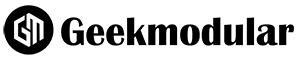In the era of digital footprints, sometimes the need arises to step back, take a breather, or even completely erase an online presence on social media platforms like Instagram. Whether it’s for a digital detox, privacy concerns, or simply moving away from social media, understanding how to delete an Instagram account is crucial. This comprehensive guide aims to navigate you through the process, ensuring you’re informed every step of the way.
Understanding the Difference Between Deletion and Deactivation
Before diving into the steps to delete an Instagram account, it’s important to distinguish between account deletion and deactivation. Deactivating your account is a temporary measure. It hides your profile, photos, comments, and likes, but allows you to restore all this information by simply logging back in. Deletion, on the other hand, is a permanent action. Once deleted, your account, along with all its content, cannot be recovered.
Why Consider Deletion?
The decision to delete an Instagram account can stem from various reasons. For some, it’s about reclaiming time, for others, it’s reducing the anxiety that comes with constant connectivity. Privacy concerns and the desire to erase a digital footprint are also significant reasons. Regardless of the motive, deletion offers a clean break from the platform.
Pre-Deletion Checklist
Before you proceed with deleting your Instagram account, there are a few preparatory steps you should consider:
- Backup Your Data: Instagram allows you to download a copy of your information, including photos, comments, profile information, and more. This step is crucial if you want to keep a record of your digital memories.
- Review Linked Applications: If you’ve used your Instagram account to sign in to other apps or websites, consider changing your login details for these services before deleting your account.
- Notify Your Friends and Followers: If you have connections on the platform that you want to keep in touch with, make sure to inform them about your decision and share alternative contact details if necessary.
How to Delete Your Instagram Account
Deleting an Instagram account can only be done through a web browser, highlighting the platform’s intention to make you reconsider the permanent nature of this action. Here’s a step-by-step guide:
- Log in to Instagram on a Web Browser: You cannot delete your Instagram account from the app. Instead, you’ll need to log in through a browser on your desktop or mobile device.
- Visit the Delete Your Account Page: Instagram requires you to visit a specific page dedicated to account deletion Instagram’s Delete Your Account page.
- Select a Reason for Deleting Your Account: Instagram will ask why you’re choosing to delete your account. Select the option that best fits your reason.
- Re-enter Your Password: To confirm your decision, you’ll need to re-enter your Instagram password.
- Permanently Delete Your Account: After re-entering your password, the option to permanently delete your account will appear. Clicking this will permanently remove your account and all associated data from Instagram.
What Happens After Deletion?
Once you’ve deleted your account, Instagram will initiate a 30-day grace period. During this time, your account will be deactivated, and if you log in within these 30 days, you can choose to cancel the deletion. After this period, your account and all its data are permanently erased, and recovery is not possible.
Alternatives to Account Deletion
If you’re hesitant about permanently deleting your Instagram account, consider these alternatives:
Temporarily Disable Your Account
This option allows you a break without losing your account data. Your profile, photos, and content will be hidden until you decide to reactivate your account by logging back in.
Adjust Your Privacy Settings
If privacy concerns are prompting your decision, adjusting your account settings to make your profile private or limiting who can see your posts and stories might be a viable alternative.
Curate Your Follow List and Content
Sometimes, a digital detox can be achieved by simply changing the nature of your feed. Unfollowing accounts that don’t add value or happiness to your day can significantly alter your social media experience.
Conclusion
Deciding to delete an Instagram account is a significant step. Whether it’s to protect your privacy, improve mental health, or simply because you no longer find value in the platform, it’s a personal decision that requires some preparation. Following the steps outlined above will ensure that the process is as smooth and informed as possible. Remember, digital wellness is about making choices that best suit your lifestyle and mental well-being. Whether you choose to delete, deactivate, or adjust how you interact with social media platforms, the priority should always be your personal health and happiness.
FAQs on How to Delete an Instagram Account
Q1: Can I delete my Instagram account directly from the app?
- No, you cannot delete your Instagram account directly from the app. To delete your account, you need to log in through a web browser and go to the designated Delete Your Account page on Instagram’s website.
Q2: How long does Instagram keep my data after I delete my account?
- Once you request to delete your Instagram account, Instagram initiates a 30-day grace period. During this time, your account is deactivated but not deleted. If you do not log in or cancel the deletion within these 30 days, your account and all its data will be permanently deleted after this period.
Q3: Is it possible to recover my Instagram account after it’s been deleted?
- No, once your Instagram account has been permanently deleted after the 30-day grace period, it cannot be recovered. Your profile, photos, videos, comments, likes, and followers will be permanently removed.